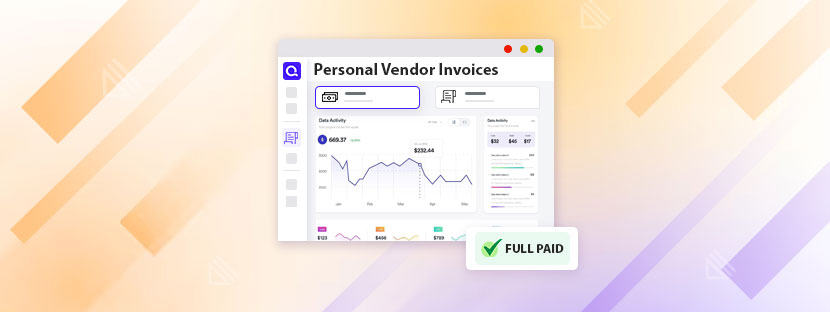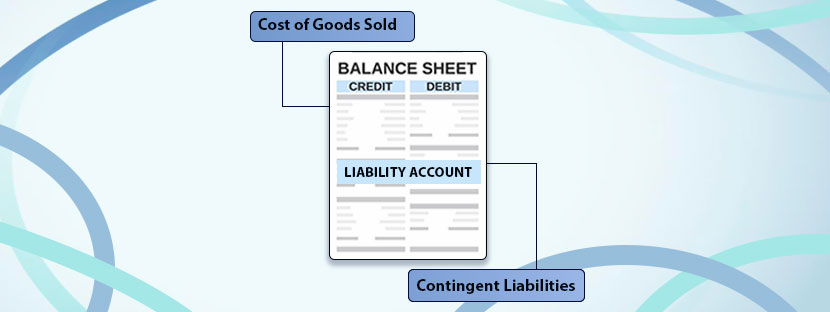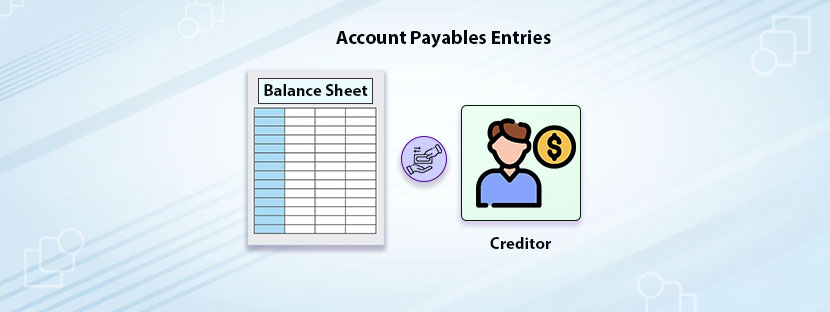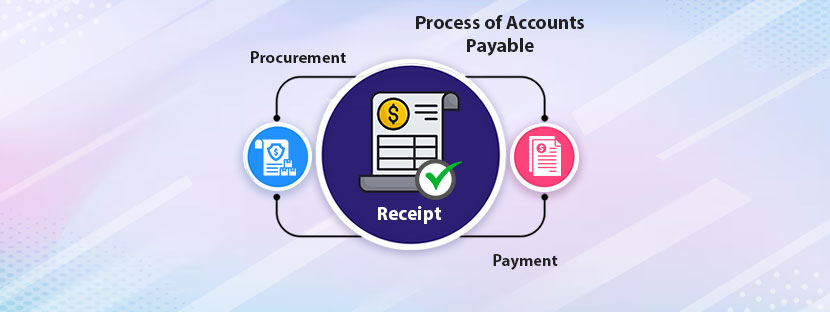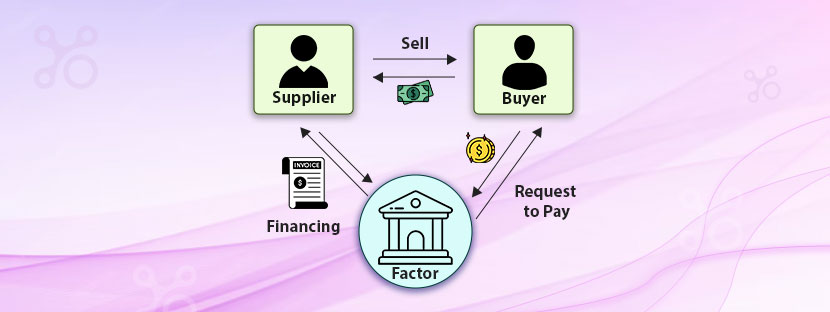Quicken is an amazing financial management tool that tracks expenses, prepares budgets, and performs financial reports for business organizations. Originally, Quicken was developed to manage personal finance but later on, it became popular among small businesses. Using this software, you now can categorize invoices, generate new invoices, and process them without any hassle.
Plus, it helps streamline regular financial tasks and keep your expenses on track. Small business owners find it difficult to manage complex invoice processing. However, it’s easy to manage Quicken business and personal vendor invoices simultaneously. That’s why Quicken gained huge popularity over the years in small-scale industries.
Specialities Quicken provides for processing vendor invoices
Quicken has some amazing features that cordially benefit businesses in managing invoice data and processing it. The following benefits make Quicken special from other financial management or invoice processing applications.
Tracking Expenses and Categorization
Quicken automatically tracks and categorizes your expenses once you link up your business account with it. There is no pressure on you to record your expenses frequently as most of these tasks are done automatically on the application itself.
Preparing Tax Invoices
Quicken can take away the tax stress from small business owners. It simplifies the tax preparation process via its various approaches. For example, it categorizes expenses and generates detailed reports on tax. You can present the reports to your accountant and tax professionals directly as the platform prepares the reports professionally.
Budgeting and Forecasting
Setting financial goals, progress monitoring, and planning for the upcoming period is simple by using Quicken. It has the budgeting and forecasting option where you can perform everything. Quicken made this feature especially for small businesses to help them manage financial resources efficiently.
Integrating Quicken with Other Tools is Easy
Quicken allows easy integration options where you can sync your existing financial data to this platform. The scope of integration is quite wide and Quicken is capable of integrating with all types of financial tools.
Managing Cash Flow Operations
Managing cash flow is a great responsibility and it needs to be done perfectly. Quicken provides real-time insights into cash operations to help you make better financial decisions.
Guide on Quicken business and personal vendor invoice processing preparation
To process invoices on Quicken, you need to do invoice preparation. Here’s the list of things you need to follow to prepare and process invoices in Quicken faster and more effectively.
Select a Template
Every invoice has a structure, which is the basic part of it. Don’t worry, you do not have to prepare the invoice from scratch. You can choose any template for making the invoices from any popular site Canva or other platforms. Just remember that the invoice template you choose must look professional and polished.
Add Information to the Template
Business invoices contain every single detail of the business including the logo and theme color. So, after you select the template, you need to add accurate business information there. Business name, email, phone number, and other vital information must be reflected properly on your invoice.
Put Client Information
After you are done adding your business information, now it’s time to add the client’s information to the invoice. You need to add all details like name, email address, mailing address, contact information, etc in the invoice. Now, after adding all the necessary client information, you can double-check all the information to confirm its accuracy.
Describe Invoice Details
Performing Quicken business and personal vendor invoice processing is critical and thus you shouldn’t miss any specific detail of the invoice. The following details you need to add to your invoices to make them ready for quick processing;
I. Listing your services/ products
Describe everything including the products or products you sold comprehensively. The best part is Quicken records bills quickly like no other platform. So, use it wisely and write everything about your products descriptively so your clients can understand easily.
II. Set Payment Terms
Once you detailed everything about the products now you can set payment reminders. Mention all payment terms and share all payment links there accurately. Your clients must have their own payment mechanism to make the payments so make their job easy by putting all these details.
III. Don’t forget the Invoice Number
Every invoice has its unique number so put your numbers accurately. Every organization usually has its own number generation system for the invoicing system. Quicken can also do the same task for you if you don’t have an invoice number generation system.
Once you check all the information, you can convert the invoice into a PDF file and send it to your client. In reverse, when you receive invoices Quicken can help you process the invoices for you. The software will extract invoice information from PDF through its OCR (Optical Character Recognition) system. Further, it can automate payment functions so your vendors get the payments on time and help you boost rapport with them efficiently.
Quicken vs Quickbooks – Which one you will choose?
If you are a small business owner and you’re looking for simple accounting software for record-keeping functions, choose Quicken. It supports a single-entry accounting process and is suitable for entrepreneurs. However, if the size of your business operation is quite wide then you must choose Quickbooks. This software offers a double-entry bookkeeping system that is commonly practiced in big organizations.
- Quicken has a simple and straightforward bank reconciliation system but you can’t track inventory here.
- Quickbooks is far more detailed and it has a comprehensive bank reconciliation system and you can track inventory too.
Basically, Quicken perfectly fits the needs of small business owners whereas Quickbooks fits the requirements of big businesses.
Apart from that, to process quicken business and personal vendor invoices, you need some experts. You can try outsourcing bookkeeping services for start-ups where you’ll be able to get experts to perform your bookkeeping tasks. These experts will make sure to put all our data into Quicken or Quickbooks, whatever you use, and process your invoices accordingly.