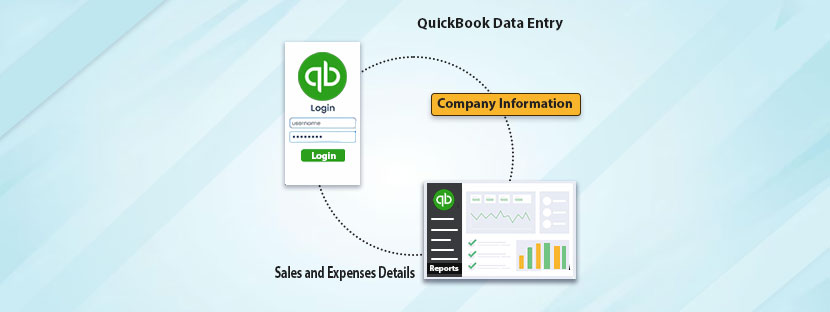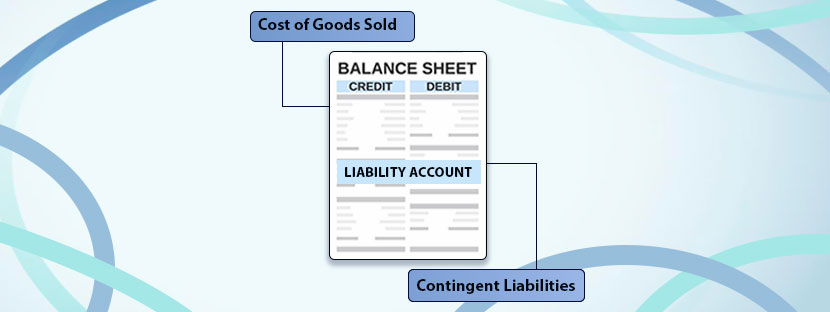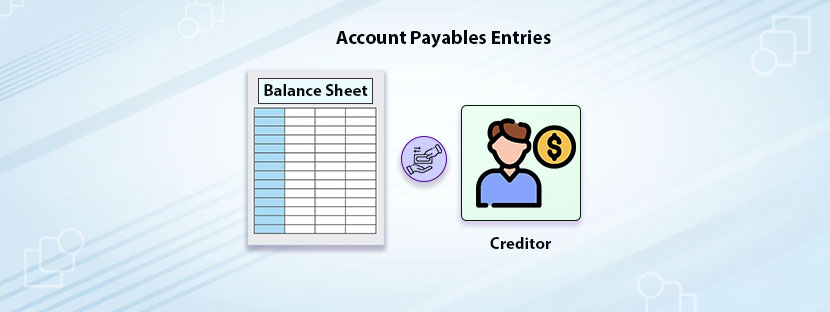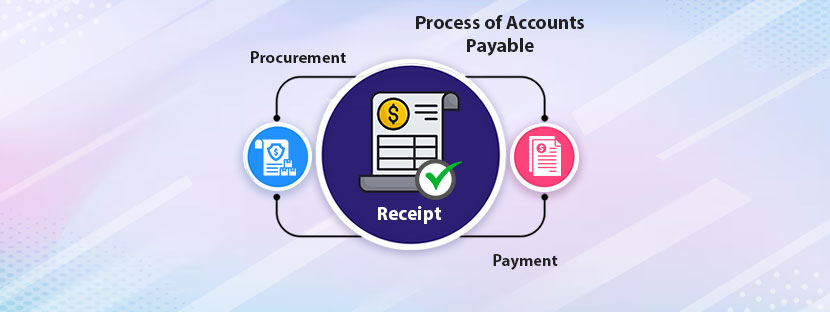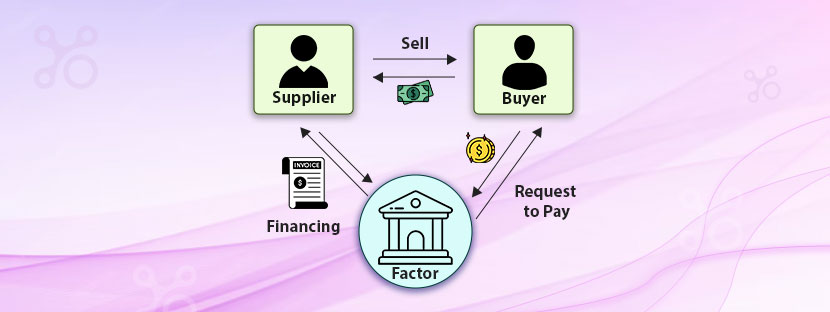In This Article
Are you planning to use QuickBooks for recording your business’s financial data? Well, congratulations as this is your best decision to switch over to this platform. The only thing that you need to know here is the process for QuickBook data entry and that’s sufficient.
After switching to this platform, you can use a variety of ways to optimize your financial data. However, integrating this software core into your business operation involves a detailed procedure. Although your aim here is to generate accurate financial reports using this software. Thus, you need to take special care while entering financial data into the system.
Do you know that QuickBooks is a very popular accounting software in the US? Recently, the developer company of QuickBooks has decided to automate B2B payment for US businesses. This also means the software is going to expand rapidly in the world market within a few years. Therefore, as a business, you need to adopt this as soon as possible to gain the advantage of QuickBook.
In this blog, you will find a brief description of QuickBooks along with some reasons why businesses prefer this software. This piece aims to explain the major process for QuickBook data entry simply. By knowing these steps, you can use the software for generating financial reports easily,
So let’s begin with a brief explanation of QuickBooks.
A. Explaining QuickBooks
Quickbooks is a very powerful and effective accounting software that provides accounting solutions to businesses. The software efficiently manages accounting information, tracks finances, and helps businesses in accounting. By recording financial data in this software, businesses can generate automated financial reports at the end of the financial year.
QuickBooks was developed two decades ago and through these years, it has captured the market. More than 7 million people actively use this software daily to record financial information. Interestingly, QuickBooks is a perfect fit for every type of business, be it small, medium, or large. Over the years, QuickBooks has provided excellent services to businesses this it has become a must-have software for all organizations.
Besides that, QuickBooks is a cost-efficient and affordable accounting solution provider. After knowing the process for QuickBook data entry, businesses can record data in this software by themselves. Alternatively, businesses can hire efficient QuickBook Data Entry Services through outsourcing to record financial data into the QuickBooks account.
B. Why Businesses Prefer QuickBooks
One of the major reasons why businesses prefer QuickBooks is its customer-oriented features. Also, any kind of business establishment can use this software for managing the accounting operation. The developers of QuickBooks have made the software design very intuitive that’s why every type of business can use it.
Businesses do not need to have an established accounting department to use this software. QuickBooks is shareable among employees and helps all businesses to record financial information efficiently. Besides this, there are many reasons why QuickBooks is popular among businesses, which are;
1. Manage Taxation
With an excellent understanding of the process for QuickBook data entry, businesses can efficiently generate taxation reports. Filing tax reports is crucial and a cumbersome process. Businesses generally need help in handling taxation reports and that’s where QuickBooks helps. By recording the financial records in this software, businesses can get the taxation report automatically generated.
2. An Evolving Platform
From the beginning, QuickBooks has incorporated changes in its application and captured a lot of changes. Therefore, businesses are getting timely updates on their accounting system with the help of this software, Besides that, they are also getting useful insights regarding current changes on time. Incorporating these new insights into financial practices helps businesses make their position strong.
3. Provides Safety
QuickBooks takes care of the financial data with the best utilization of data security measures. Using this software for recording financial data is far more effective than putting it in an internal database. With the best application of data security, the platform ensures the security of financial data. QuickBooks involves excellent data safety measures, which make the platform trusted among businesses.
4. Increase Efficiency
You will realize after assessing the process for QuickBook data entry that the platform is super adaptable. Businesses have more options to use this platform from multiple devices. Yes! You can access the software from modern devices to ease your accounting work. Besides that, the software has a lot of working tools, which are accessible through shortcuts. Therefore, this will help businesses to ease the recording and assessing the accounting tasks.
C. The Major 6 Steps to Follow
It’s very convincing for businesses to adopt QuickBooks as an accounting solution with affordable price options. Installing the software is a one-time investment but businesses can gain the advantage of QuickBook multiple times. To manage the QuickBooks account efficiently, most businesses nowadays prefer efficient QuickBook data entry outsourcing services. Outsourcers or even you as an owner have to follow all these simple steps to maintain the QuickBooks.
1. Set Your Account
QuickBooks is an excellent accounting software, which is available on its official website. To download it from the website, you need a stable internet connection that supports the downloading process. Downloading the software is just the beginning and there are a lot of things involved in the process for QuickBook data entry.
Besides this, you need to prepare a robust data migration plan if you are planning to migrate data from other accounting software. Besides this, you need to refer to the official website of QuickBooks if you encounter any troubleshooting issues while installation. Once the software gets installed in your system then the next process of adjustments in QuickBook will start.
After installation, the first thing you have to do is click the option “Create a New Company” to open an account. A new screen will appear afterwards which is generally an information page. On this page, you have to enter your company name, address, and industry where it belongs appropriately. Remember that, putting accurate records at this stage is very important for the smooth functioning of a QuickBooks account. Also, you can prepare financial reports in QuickBook easily at the end of the financial year.
Thereafter, you need to prepare the chart of accounts to ease the managing task. Including different categories of accounts in QuickBook accounting chart will help you to handle different types of transactions. This is all about creating different accounting categories to manage different categories of financial operations. Knowing every process for QuickBook data entry is a need for that. However, you can customize the chart at any time as per your business need or whenever you expand your business operation.
2. Collect and organize All Your Data
After creating the account in QuickBooks, your first task is to collect and organize all the financial records. These records include all documents of the company, bank statements, receipts, and invoices. Efficient efficient QuickBook data entry is one of the crucial aspects that can handle data with excellent care. Businesses can hire data entry services to collect and organize data for QuickBooks and to make adjustments in QuickBook.
The process of organizing the data starts only after the completion of the data collection process. Creating different folders for different files is the first step where you can initiate the file organization process. The outsourcing agency, if you outsource data entry, will create different folders for different fuels to make the data organized. You can expect separate folders for bank statements, invoices, and others when you get data entry services from outsourcing.
Besides creating different folders, arranging the folders chronologically is also a part of data organization. You can organize files chronologically when you understand the process for QuickBook data entry very well. Also, you need to label each document carefully to help them in finding. With accurate labels, you can find the financial records easily as well as quickly. You can also create labels to record expenses in QuickBook.
Managing the organizing task is somewhat complex and it needs proper skills regarding the process. That’s why most businesses outsource data management tasks for maintaining QuickBooks records. Arranging the collected data systematically in QuickBooks will ensure the data is readily available whenever needed. Businesses can access the data at any time with ease with a few adjustments in QuickBook.
3. Enter Company Information
When you have the collected information and organized database for QuickBooks then you must put basic company information into QuickBooks. Entering the company information is a crucial step as it will lay the foundation of the future accounting process. Therefore, you can take the help of an outsourcing company to enter your business information in QuickBooks.
To enter company information by following the process for QuickBook data entry, you need to follow four basic steps. Rember that, any form of inaccuracy in this process will lead to major complications later. Hence, you need to take care of everything when you record data into this software to gain the advantage of QuickBook.
You need to create a company profile in QuickBooks by adding all information. The information must be related to the company’s name, contact details, business address, and other relevant information. You can add vendor details in QuickBook efficiently once you enter your company name.
Set the financial year in QuickBooks in which your business will work and indulge in profit-earning operations. Defining the fiscal year is important so that the software can generate financial reports in QuickBook within the due date. Also, defining the fiscal year helps you in tracking the performance throughout the year.
To enter data in QuickBooks, accounts charts play the most important role and therefore you must focus on that. You can modify the accounts chart as per your needs to perform accounting tasks better. Here, you can set accounts for recording expenses in QuickBook, along with assets, incomes, liabilities, and equity. Customizing the accounts in QuickBook accounting chart helps in managing different accounts effectively.
To initiate the process for QuickBook data entry, you need to set tax details appropriately. Entering the basic company information into QuickBooks will make the beginning. Quickbooks has the option to set your company’s location for calculating taxes. Setting the tax region in Quickbook will help you assess the tax amount cordially.
4. Enter Vendors and Customers Details
Accounting is an inclusive process where both parties (Seller and Customer) are involved in every transaction. In simple words, you have to record vendor details in QuickBooks to maintain the flow of accounting information. But how you can manage to record vendor details the the QuickBooks accounts? Well, it’s a very simple process where you have to click on “New vendor” from the Vendor tab.
To add vendors, all you need to do is keep putting vendor information and payment terms under the Vendor details. On the other hand, you can do the same with customers’ data by following the process for QuickBook data entry. You can find the option “New Customer” under the Customer tab. Like you did for the vendor, you have to put all information intact under the customer section.
5. Reconcile Your Bank Accounts
Integrating bank accounts in QuickBook is the best way to experience automation. You may ask how it becomes automation here. Well, after the integration of the bank and this software, you can check bank details in QuickBooks in real-time. However, for that, you need to perform the reconciliation tasks with great care.
But, why reconciliation? Put simply, reconciliation allows businesses to compare the recorded transactions with actual transactions. Reconciliation is an important process for QuickBook data entry, which helps in identifying discrepancies. Through reconciliation, you also can identify duplicate files and other forms of inaccuracy. Thus, you can efficiently reduce the error percentage in recording data in QuickBooks.
6. Enter Sales and Expenses Details
To make QuickBooks an excellent accounting system for your organization, you need to record your sales and expenses in QuickBook. Ideally, entering the sales records must be started immediately after recording basic company information into QuickBooks. You can initiate the sales transactions recording by entering invoices, deposits, and receipts. Besides, you can justify the sales by entering the data of sales, the product you sold, and the amount you received. Linking the vendor details in QuickBook also helps in tracking sales.
Besides recording business-related information, you can take QuickBooks to manage payroll information. By following the process for QuickBook data entry, you can efficiently enter your payroll information into QuickBooks. Therefore, you can have an automated payroll system in your business. QuickBooks will efficiently calculate paychecks and handle tax details without manual interventions.
QuickBooks can generate financial records on time to aid your business operation. The accuracy of the financial reports in QuickBook depends upon the rate of accuracy you maintain while putting the data in QuickBooks. Nowadays, major companies outsource the QuickBooks data entry process to ensure the accuracy of reports.