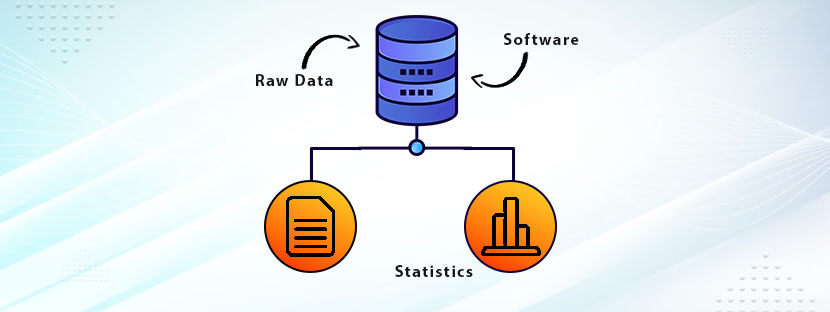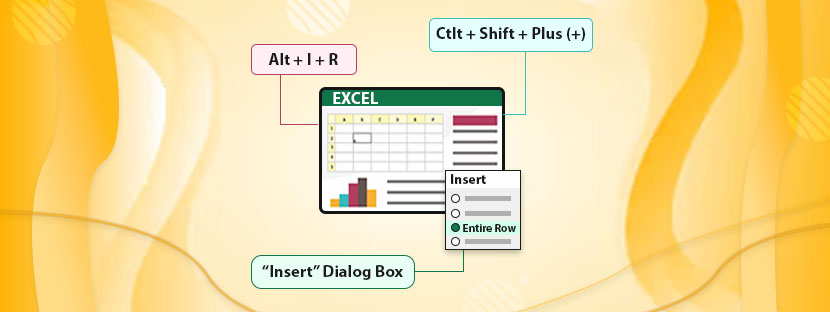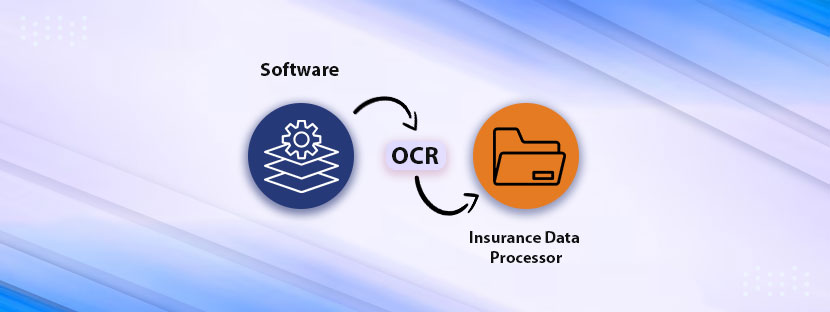In This Article
Are you looking to enhance your skills for data entry in QuickBooks and avoid typical mistakes? However, to achieve accurate and efficient bookkeeping, it is vital to be conscious of common mistakes to avoid. Furthermore, by familiarizing yourself with these problems, such as ‘mistakes avoid in Quickbook data entry,’ you can confirm the integrity of your financial data records.
From entering wrong transaction dates to neglecting proper invoice and payment tracking, this guide will highlight basic errors you can easily make in Quickbook data entry. Moreover, by keeping these common mistakes in mind, you can keep organized and error-free records, saving you time and effort in the long run. So, let’s dive in and find the best practices for a thriving QuickBooks data entry process!
Entering Wrong Transaction Dates
Avoid wrong transaction dates by double-checking them before entering them into QuickBooks for accurate Quickbook data entry. Accurate transaction dates are critical to maintaining accurate financial records in QuickBooks. When you input a transaction like an invoice or payment, it’s crucial to ensure the date is correct.
It ensures that your financial reports accurately reflect the timing of your business activity. In fact, incorrect transaction dates can cause problems such as inaccurate financial statements and difficulty tracking cash flow. Now, for example, if you enter an invoice with the wrong date, it may appear that you received payment before the invoice was created.
It can be confusing when reconciling accounts and affects your ability to analyze your business performance accurately. Therefore, paying attention to transaction details and double-checking dates before inputting them into QuickBooks is essential for the common mistakes avoid in Quickbook data entry. In addition, by doing this, you can confirm the precision of your economic data and avoid possible problems. Please match regular bank statements to avoid problems due to incorrect transaction dates.
Failure to Reconcile Regular Bank Statements
Reconcile your bank statements regularly in QuickBooks to ensure accurate financial records and avoid potential problems. However, failure to do so may result in discrepancies between your records and the actual transactions in your bank account. Besides, here are three reasons why regular bank statement reconciliations are essential:
Mistakes Avoid in Quickbook Data Entry
A common mistake to avoid in QuickBooks data entry is failing to categorize your expenses correctly. Accurate expenses in QuickBooks categorization are essential for precise tracking and efficient expense management. Remembering to organize your costs properly can lead to clarity and a lack of clarity in your financial records.
To secure accurate expense tracking, it is essential to categorize each expense according to its nature and purpose. It lets you quickly identify and analyze different expense categories, such as office supplies, utilities, or travel expenses. You can generate meaningful reports and gain insight into your business spending patterns by accurately categorizing expenses.
Moreover, proper cost categorization is crucial for effective cost management. It permits you to observe your spending habits, determine areas of overspending or potential cost savings, and make informed financial decisions. For example, if your office supply costs are consistently high, you can cut costs by negotiating better deals with suppliers or exploring alternative options.
Incorporating a systematic approach to expense categorization into your Quickbooks data entry process will save you time and effort in the long run. It ensures that your financial records are correct and reliable, authorizing you to make informed decisions and effectively manage your business costs. So, take the time to properly categorize your expenses and reap the benefits of efficient expense tracking and management.
Ignoring Duplicate Entries or Omissions
Neglecting to check for duplicate entries or omissions can cause errors in your QuickBooks data entry. Avoiding data duplication and preventing entry errors is essential to maintaining the integrity of your financial documents. Here are three critical points for common mistakes avoid in Quickbook data entry when dealing with duplicate entries or omissions:
Ignoring Proper Invoice and Payment Tracking
When it comes to accurate invoice and payment tracking in QuickBooks, there are a few common mistakes you should avoid. One of the mistakes is having incomplete payment records, which can lead to consistency and clarity. Another mistake is missing invoice details, making tracking payments and reconciling accounts difficult.
Finally, paying attention to invoices can lead to timely payments and potential financial problems. Paying attention to invoice and payment tracking is crucial to keeping proper financial records, and it is a good point for mistakes avoid in Quickbook data entry.
Insufficient Payment Records
To confirm accurate Quickbook data entry, you must actively track and record all invoices and payments. Incomplete payment records can lead to various problems that can impact your company’s financial health. Here are three common mistakes to avoid when it comes to incomplete records of payments:
Missing Invoice Details
Do you know the effects of missing invoice details in your QuickBooks data entry process? Accurate and thorough invoice tracking is necessary for proper financial management. Please enter all required information on your invoices to ensure your payment reconciliation process is straightforward.
With complete invoice details, you may identify which payments correspond to which invoices, making it easier to reconcile your accounts properly. It can lead to consistency in your financial records and hinder your ability to track and manage your cash flow effectively.
To avoid these problems, it is essential to ensure that all invoice details, such as invoice numbers, dates, and payment terms, are recorded correctly in QuickBooks. Doing so will give you a transparent, organized system that facilitates payment reconciliation and financial reporting. Now, let’s explore the following common mistake: Ignoring overdue invoices.
Ignoring Overdue Invoices
Ensure accurate invoice and payment tracking by promptly addressing overdue invoices in your QuickBooks data entry. Ignoring overdue invoices can lead to financial discrepancies and missed collection opportunities. Here are three fundamental points for mistakes avoid in Quickbook data entry. Also, here, we discuss the reasons why you should prioritize managing outstanding balances:
Income or Expenses Misclassification
Regarding data entry in QuickBooks, misclassifying income or expenses can significantly affect your financial records. Categorizing your transactions is crucial for accurate reporting and analysis. To avoid these mistakes, it is essential to double-check your entries and ensure that you assign each transaction to the correct account. It is one of the fundamental points of mistakes avoid in Quickbook data entry.
Misclassified Transactions Consequence
Misclassification of income or expenses in QuickBooks can significantly impact the precision and reliability of your data entry in QuickBooks. The consequences of misclassified transactions can directly affect your financial reporting. Here, we will discuss some ways that misclassification can impact your records:
Ensuring proper categorization ensures accuracy in your QuickBooks data entry process and helps maintain the integrity of your financial records.
Accurate Categorization Confirms Accuracy
To ensure accuracy and mistakes avoid in QuickBook data entry, correctly categorizing your income and expenses is essential. Accurate data input and validation are crucial to maintaining the integrity of your financial records. Misclassification of income or expenses can lead to misreporting and incorrect financial analysis.
When classifying income, choose the appropriate account type, such as sales or service income, to accurately reflect the nature of the transaction. Similarly, when categorizing expenses, select the correct account type, such as rent or utilities, to ensure you correctly allocate your costs.
Regularly reviewing and verifying your taxonomy will help prevent errors and provide you with reliable financial information for decision-making. Take the time to categorize your income and expenses accurately to ensure the accuracy of your QuickBooks data entry process. We hope this portion gives you an idea of mistakes avoid in QuickBook data entry
Significance of Double-Checking
Double-checking is crucial to ensure accurate income and expenses in QuickBooks data entry. Proper categorization ensures that financial records reflect the actual state of your business. Failure to double-check can lead to severe consequences and economic errors. Here are three reasons why double-checking is so essential:
To avoid these consequences, take the time to double-check your data entry and verify the correct classification of income and expenses in QuickBooks.
Ignoring to Back up Data on a Regular Basis
Are you backing up your data in QuickBooks regularly? Refraining from backing up your data is a typical mistake that can have bad consequences for your business. Data backup is essential for data security, and no one should ignore it.
When you back up your data regularly, you avoid losing important information during a system crash, hardware failure, or cyber-attack. You may recover critical financial data records, customer information, or transaction details with a backup. It can lead to significant economic losses, damage to your reputation, and even legal problems.
Specifying a standard data backup routine is vital to avoid these potential pitfalls. QuickBooks offers several options for backing up your data, including local backups to external devices like hard drives or USBs and cloud backups using services like Intuit Data Protect. We recommended storing multiple backup copies in different locations to ensure redundancy and protect against unexpected situations.
In addition to creating regular backups, checking your backup files periodically to ensure their integrity is equally crucial for accurate Quickbook data entry. It will help you identify potential problems and make necessary adjustments before it’s too late.