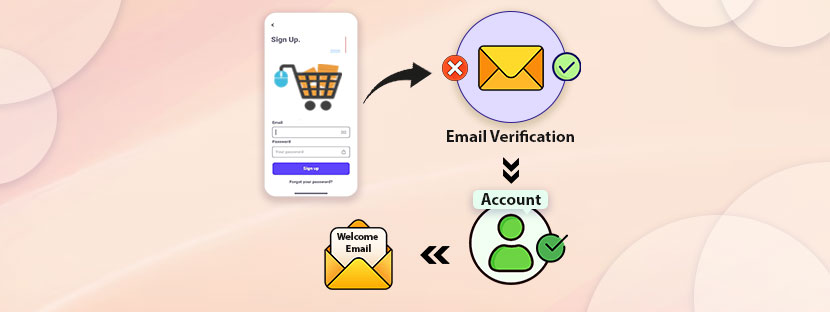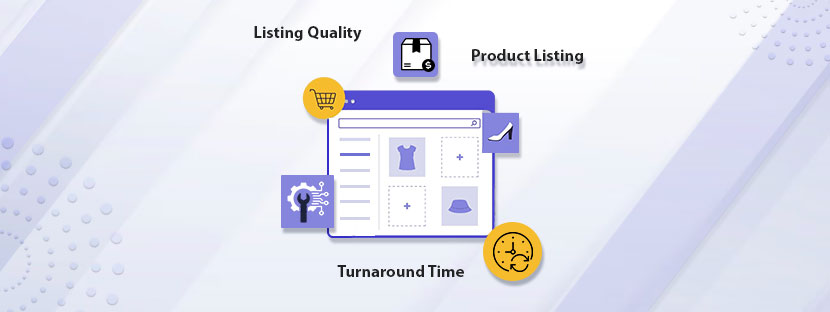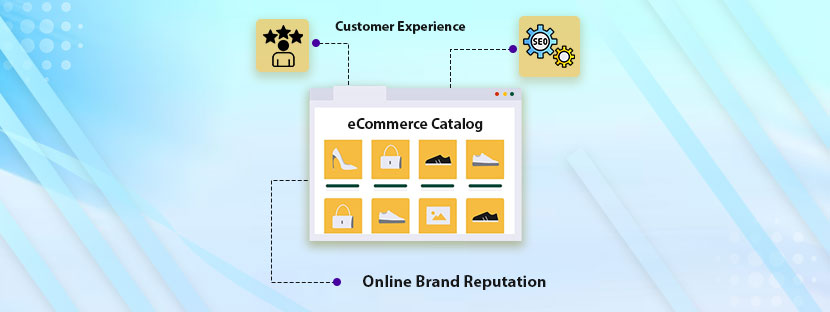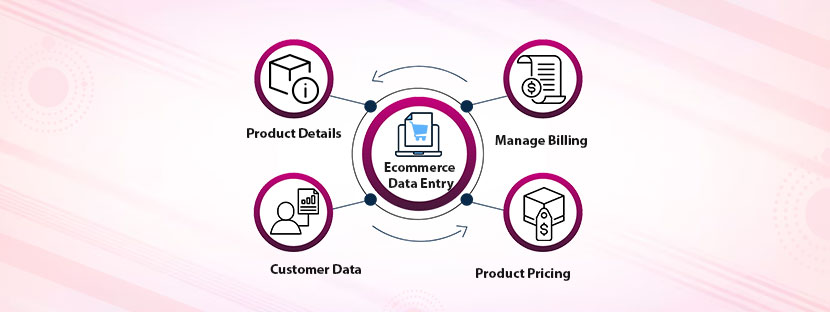E-commerce is all about images. The more visually pleasing product photos you add, the more attention your products will gain. However, different e-commerce platforms have different sets of rules regarding product images. Therefore, using an eCommerce image moderation tool is essential at this point.
Image moderation prevents posting irrelevant images to the eCommerce platform you are targeting. This also means you can post images that are acceptable in the concerned eCommerce portal. Manually selecting each image may take up a lot of time. Hence, using an AI-built e-commerce image moderation tool can help here.
Let’s discuss more about e-commerce image moderation in this blog. We will also explore how these moderation tools work in detail.
Shall we start now?
Image Moderation in E-Commerce
Maintaining brand image consistently through product advertisement is essential. It’s even more important when a brand posts its photos on e-commerce portals. Consistently maintaining the quality of product images is non-negotiable. That’s where image moderation comes into play with its amazing features.
Through image moderation, you can filter out images that are not relevant to your brand. Most fashion brands nowadays use some sort of e-commerce image moderation tool to ensure their product images are consistent across channels. Plus, it helps to maintain brand integrity throughout the e-commerce journey.
How e-commerce image moderation tool helps
Image moderation is a complex subject, but when it comes to eCommerce, you can understand how it works simply. Suppose you have a fashion brand, and you sell your apparel through different eCommerce channels. As you know, each eCommerce portal has separate rules that you have to follow for posting your product images. Now you have an e-commerce image moderation tool that allows you to post your product images across different portals seamlessly.
The tool makes your life easy by helping you to post your product images across different portals. Plus, it also helps to maintain your brand image through your product offerings.
Let’s understand what benefits you can have when you use an eCommerce image moderation tool;
Detect Image Type
Manually detecting the image type can consume a huge chunk of time. Whether AI-based moderation tools can perform the same task (i.e., image detection) but in less time. Not only limited to detection, these tools can categorize images into different sets. Plus, it can set the stage to make your product images look stunning and effortless without much manual intervention.
Crop Objects
Showing unnecessary portions of your product may damage the overall look of your products. However, cropping can help at this time to cut out product images to the right fit. Using any eCommerce image moderation tool can help crop the relevant portion of the image accurately. When you use an AI-powered tool, it will make sure that your visuals take center stage through accurate precision and creative flair.
Remove Background
A clutter-free background enhances product images. You can be from any industry, background removal is helpful for you. Image moderation tools can help you detect the background of the images and remove them if you need to. All the work will be done automatically without any manual effort. But do not worry about the image quality. Each background gets removed professionally and distraction-free.
Mechanism behind the working of eCommerce image moderation tools
Basically, eCommerce image moderation tools are built through the excellent use of machine training. The use of machine learning has been embedded into these tools. Therefore, it can automatically moderate images without any direct human interference.
The following parameters have to be set in order to train the tool to handle e-commerce product image moderation.
Image Ratio and Resolution
Based on the categories you select for your images, the tool can set your images accordingly. The image ratio and resolution depend on your requirements. However, you need to set custom guidelines to set the image resolutions for your images.
File format
For each eCommerce platform, there are specific guidelines you need to follow for file format. An eCommerce image moderation tool can help you format your files. You just need to instruct your tool about the format you need for different platforms. It can seamlessly convert files into specific formats.
Background set up
As discussed before, an image moderation tool can automatically remove the background from your images. But here the catch is you can set any background of your images when you train your tool. You can add a background based on the aesthetic of your brand. Apart from that, you can create a custom background for each photo using the eCommerce image moderation tool.
Blur Detection and Mitigation
Blur images are not worthy of getting posted for sale and we all know that. Detecting the blurred images at first is essential, and hence, an image moderation tool can help you here. You need to train your tool and set a guideline on what to do when blurry images get detected. You can replace the images, or you can fix the blurriness using other advanced tools.
Creation of Border
Borders in an image set limitation. A customer who is willing to purchase an item cannot accept borders in the images. The border looks good in some kinds of products but not all products. When you train your eCommerce image moderation tool, you can create custom guidelines for adding borders.
Detect Humans and mannequins
Advanced image moderation techniques can efficiently detect humans and mannequins. They can create tags over the images regarding the objects. Some eCommerce platforms accept only human images, whereas some platforms demand mannequin-based images. So you can adjust both needs through your image moderation tool.
Text and Watermark Detection
To make your product images look stunning and clutter-free, you need to remove the watermark. The advanced-level eCommerce image moderation tool can help detect watermarks on the images. Therefore, you can remove them using your own methods. Otherwise, you can opt for the automatic removal of watermarks that the tool also provides. Similar to a watermark, these tools can help you detect and remove textual elements.
All you can do when your eCommerce image moderation tool is ready. You need to train your tool through image annotation techniques. Once you complete the training, you can perfectly manage image moderation for your eCommerce operations.