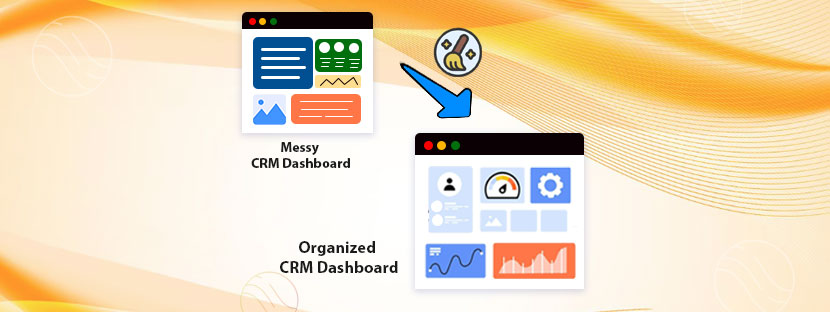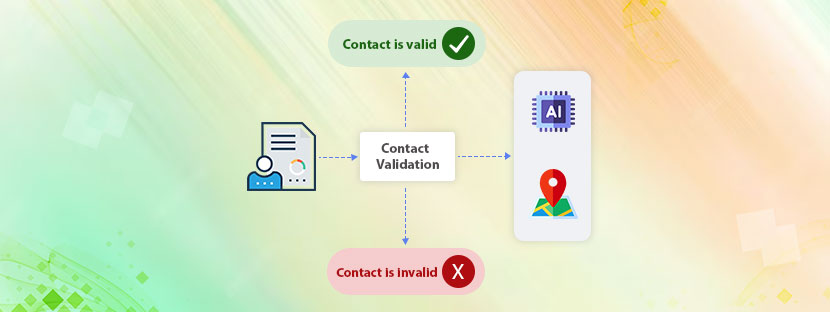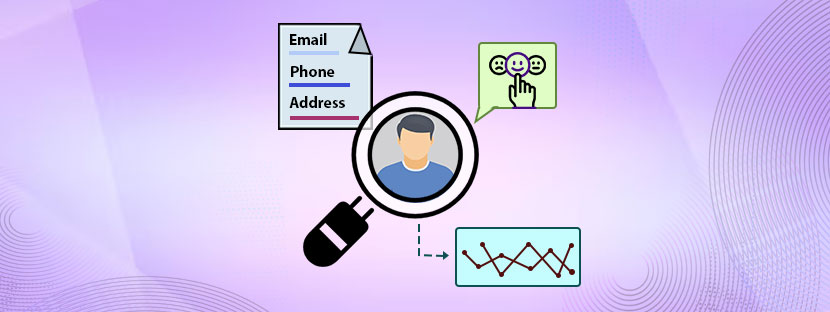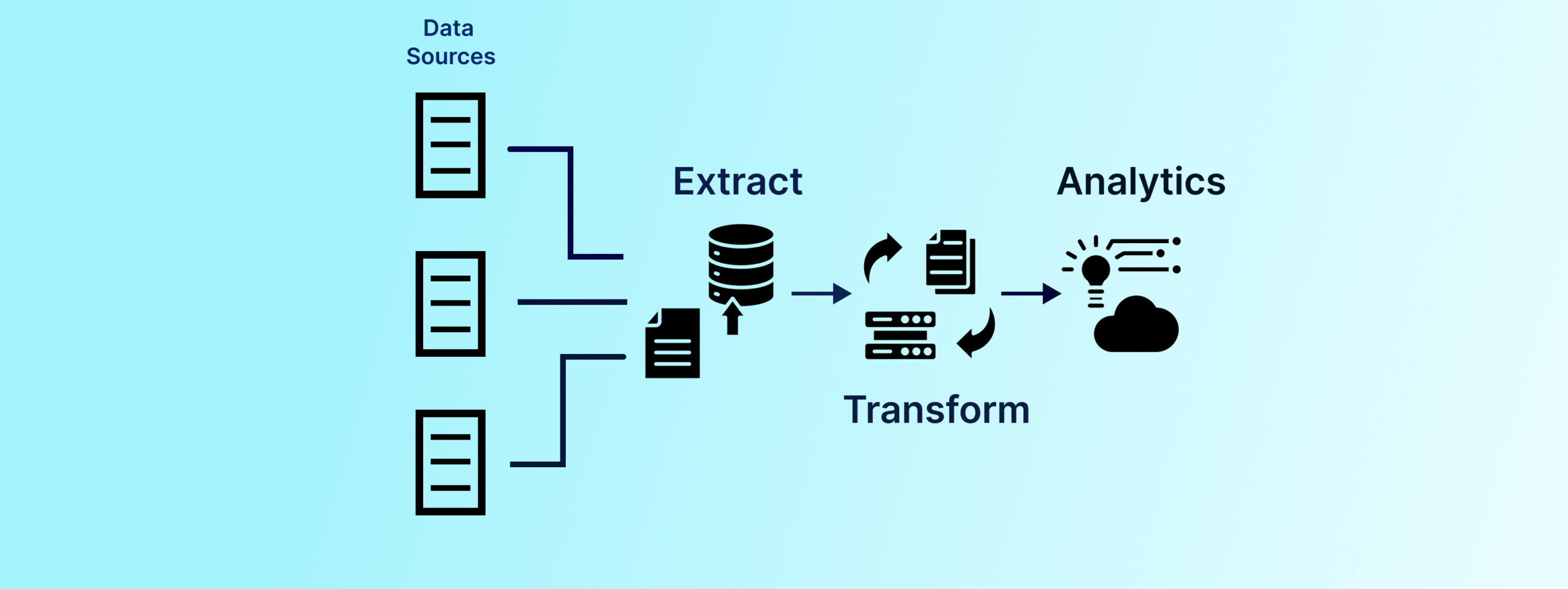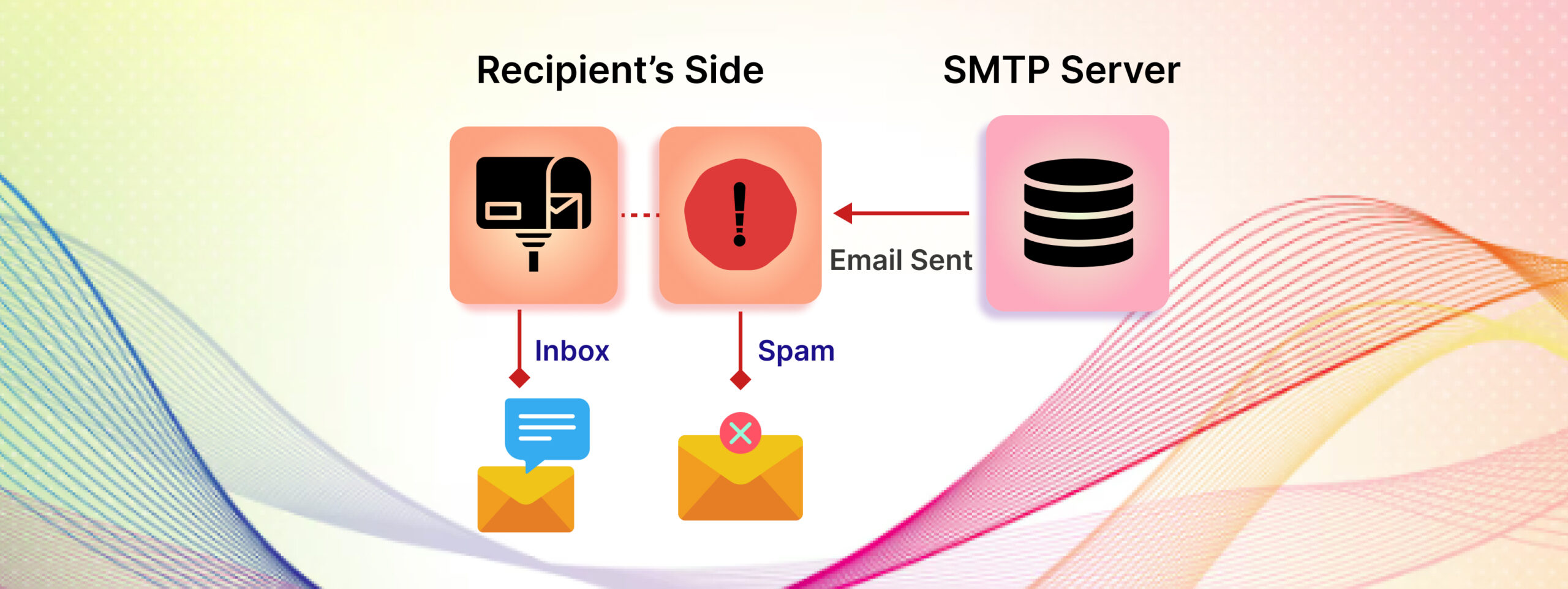Data located in your CRM is the most valuable asset of your company. Your team has done tremendous work to collect and store your customer data. They deserve appreciation.
But as you know, every two months, almost 80 – 85% of your CRM data gets outdated. So, cleaning up your CRM database is mandatory. Well, you have to do it in order to stay connected with customers (and of course, properly address their needs) throughout your journey.
It becomes even more important when your business is customer-centric. Probably your business gets queries from customers at different points within the sales funnel. Hence, your CRM is more complex than other businesses. You need to consider a few more things when you start your CRM cleaning.
Let’s talk about how and when you can clean your CRM here.
What is CRM Data Cleaning?
CRM data cleaning, or CRM data clean-up, is a set of procedures that help to keep the customer database updated. Cleaning simply means here removing outdated records from the CRM and replacing them with current records. However, CRM cleansing covers a lot more things, too. It includes;
Factors to Check Before You Clean Up CRM Database

Properly arranged customer database is the goldmine for your business. Some CRM experts also consider it as “the most vital asset of business”. However, performing the CRM database clean-up operations in the wrong way can damage sales efforts and marketing, too.
We need to consider every minute detail of the CRM database before moving forward with the cleanup operations. Here are the factors that we need to consider;
Contact Information
What’s the most important data that a customer database holds? It’s obviously the contact information. The marketing team put in their hard efforts to get customers’ contact information. Therefore, if you’re not careful while dealing with the contact, all their hard efforts will go to waste.
Careless consideration while cleaning up the CRM junk can put your database in danger. Previously, Google has made a similar type of mistake. It accidentally deleted cloud data valued at $125 billion. The data was related to the Australian pension fund, which a company named UniSuper has been managing. The company stored all the data on the Google Cloud, and then it got deleted from that. Anyway, Google apologized for this bad incident later.
So the learning is that data can be deleted from CRM or any database. To save data, you always have some backup on your end.
Create a backup database before initiating the database cleanup
What to check when cleaning the contact information
Let’s divide the contact information into two parts in order to discuss the matter. Mainly, you’ll have to check the contact information in the following two parts;
Contact Name
What did you feel when some random coffee shops misspelled your name and called out for your order? Angered! Probably corrected your name at that spot, right?
Basically we take our names seriously. We don’t like it when someone misspells it. Well, your customers or prospects think like this, too. They don’t want to hear the wrong name when you approach them for sales. However, unaware attempts to CRM cleanup can put the customer names in danger. Most probably, it can happen when your internal team (who have no idea how to clean data) performs the CRM database cleaning tasks.
Contact Data (email, phone, address, etc.)
CRM cleaning operation involves verifying the email contacts, phone numbers, and address data with due measures. If junk is found, then delete that. Well, it looks easy, but not as easy as it seems. Remember, you’re marketing team put in hard work to get all the information. So, don’t mess with it. Check the database from all corners before starting the cleanup operations.
Relationship and Lead Type
Consider what type of relationship your company has built with your customers. Check first who has addressed the customer queries, who scheduled customer calls, who shared the invoice, and check other sides of the sales funnel also. Understanding of each layer of the customer relationship is necessary for an organization to run efficiently. Hence, don’t make the CRM cleanup operation casual. Consider everything before you start.
Action You’ve Taken
Based on the situation, your team has probably taken the sales actions. And obviously, your team has recorded them into the database. This part of the CRM database is used for handling “post-sales” marketing and dealing with customer relationships. Mainly, it focuses on how the salespersons approached the customers, what action they took, whether it was the first time for the customer or not, etc.
When performing the CRM cleaning operations, you need to check everything (every action) for consideration. Contextual cleaning is required here, rather than cleaning the database randomly.
Checklist to Follow When Considering CRM Database Clean Up (Experts Suggested)

1. Fix Formats
444-444-4444 or (444) 444-4444 ?
CA or Cal?
There’s always a format that you need to follow when you put customer data into a CRM database. However, due to manual entities, mistakes may happen while recording the data. Without following a format, one dataset can mix with others. Maintaining proper phone number format, state abbreviation, and capitalizing the first letter of the name, etc, are part of basic data formatting.
Formatting issues seem small, but they can have a huge negative impact on your sales operations. For example, you send emails to your customers, but you forget to format the customers’ names before sending the emails. As a result, your customer’s name appeared as “alex” instead of “Alex” in the first line of your email. So, the output here is – your customer didn’t get the email. Alex is not likely to respond here. Because he may find the email very casual. So much casual that it didn’t capitalize the first letter of his name.
A similar thing can happen with address information. Suppose your outbound sales team entered cal (short form for California) to maintain the customer record. It is fine until when somebody else is working with that datasheet. For example, if somebody outside of your internal team want to work with that customer list then he could find it problematic. Because “CA” is the proper code for California not “Cal” in this case. There’s a high chance this person would consider “Cal” as something else than California. Ultimately, it would harm your business.
So, fix all your format and standardize it as a part of your CRM database cleaning process.
2. Consolidate Your Data
CRM can have multitude of database. Some organizations deliberately create multiple databases to keep their CRM data. For example, they create separate databases for first-time customers, would-be customers, regular customers, and so on. On the security level, they also create databases based on the designation of employees who are going to use the database. Suppose a database for the prospect list (who haven’t tried the company’s product yet) is created for the junior sales team. And on the other hand, converted customers (database for regualr customers) is managed by the senior sales team.
Well, it seems perfect, but some issues still remain there.
First, the cost of creating multiple databases within CRM can be heavy. Plus, it involves frequent maintenance.
Second and most importantly, it can make the data function unnecessarily complex. Because of this, many companies face sales and marketing challenges later on. It’s the mother cause of duplicate entry creation.
For the best, you need to create a single source for your CRM data. Ensure complete back-up and other security measures, along with it. You can also deploy multi-layered security for accessing your CRM data. For example, it can enable your junior team member can work with the customer data but cannot edit it. On the other side, your senior team can edit the data and make suitable changes.
3. Manage Duplicate
What happens when your marketing team forwards all customer data, including web forms, newsletter sign-ups, and scheduled calls, directly to your sales team?
Probably, your sales team will create separate databases to record each type of record. Nothing wrong with that, but it can create duplicate records.
A person who subscribed to the newsletter would probably sign up for the form later. Or the person who filled the form is very likely to schedule a call at the same time. Chances are high here.
So, recording customer data collected from the above actions separately can produce duplicate records. In a small CRM setup, you can find duplicate entries easily. However, the real challenge will appear when the size of your CRM increases. With time, as your business grows, your CRM database will also expand. Hence, duplicate entries can cause a big pain later.
From the beginning itself, you need to be very conscious about duplicate entries that are mistakenly entered into your CRM. Having suitable deduplication techniques can save you here.
4. Standardize Data Entry Practice
General data entry rules may not bring the best results if you apply them when recording your CRM data. Customer data needs some special guidelines. Because the customer data is different. You’re basically creating a database that needs frequent changes, unlike other forms of databases. Hence, the rules of data entry should be different here.
Following a standardized CRM data entry and data management would be great here. We have simplified what you need to do here.
5. Schedule CRM Clean-up
There’s nothing that can beat regular data cleanup!
Think like this….
The flow of data entering your CRM is constant. Your business will grow more in the coming days. Hence, the flow of customer data recording into your CRM database will also increase.
Yearly cleanup at the beginning level is good. It’s better and the BEST if you regularize the CRM cleansing process – like any other regular business process (emailing customers, for example). Regular cleaning operations can make your database super-sharp and customer-centric. It will never let your data become bad or junk.
Well, if you’re unable to conduct regular CRM cleaning operations, you can definitely go for periodic customer database cleanup tasks. Be it monthly, quarterly, or even yearly – you just need to do it. This will help you target your customer better. And interestingly, you can see the results in your sales operations too, positively.